As a parent, it can sometimes be difficult to get on the phone, especially when your kids are around. If they are anything like mine, it seems someone always needs something when I am making a phone call. Services that are offered online can be a lifesaver for parents these days. It's wonderful how many things have been created to simplify parenting.
Did you know that you can schedule an appointment with your child's pediatrician from via your mobile device or computer?!
You also have the option of having an appointment from the comforts of your own home and at a convenient time for you when you use the TeleHealth program.
You can also save time with pre-registration check-in!
Not sure what that is?!
You will receive an email prior to your child's appointment. Pre-register through that email and you are ready to go as soon as you walk into the office. No need to worry about filling out forms, no orange pad. Your hands will be free as you wait for your child to be called back.
See the information below to learn how you can use these great services:
Scheduling an appointment online is simple! Go to PeconicPediatrics.com and
click on the Schedule Appointment Button at the top of the page!
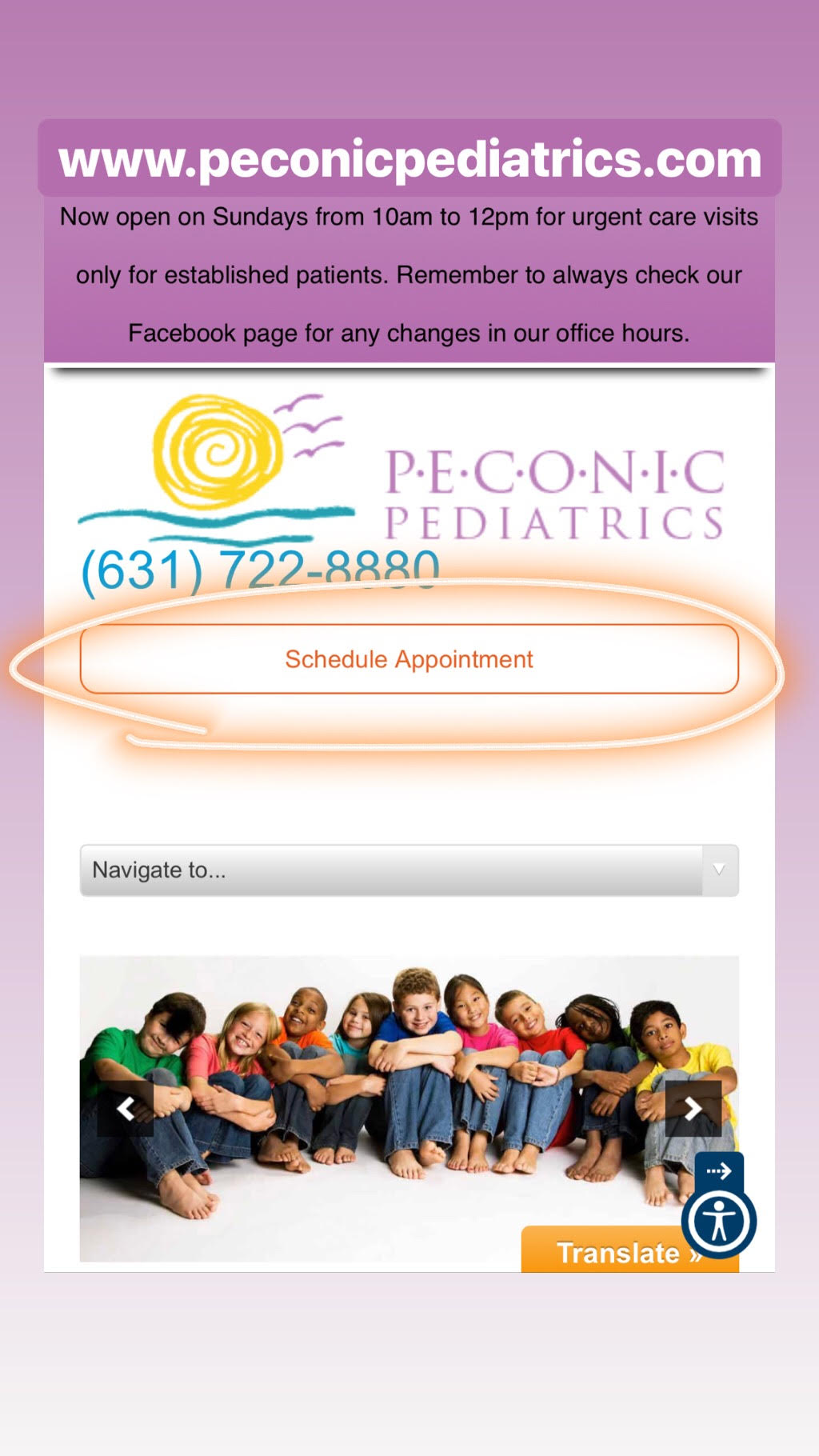
Here's how to get started with TeleHealth!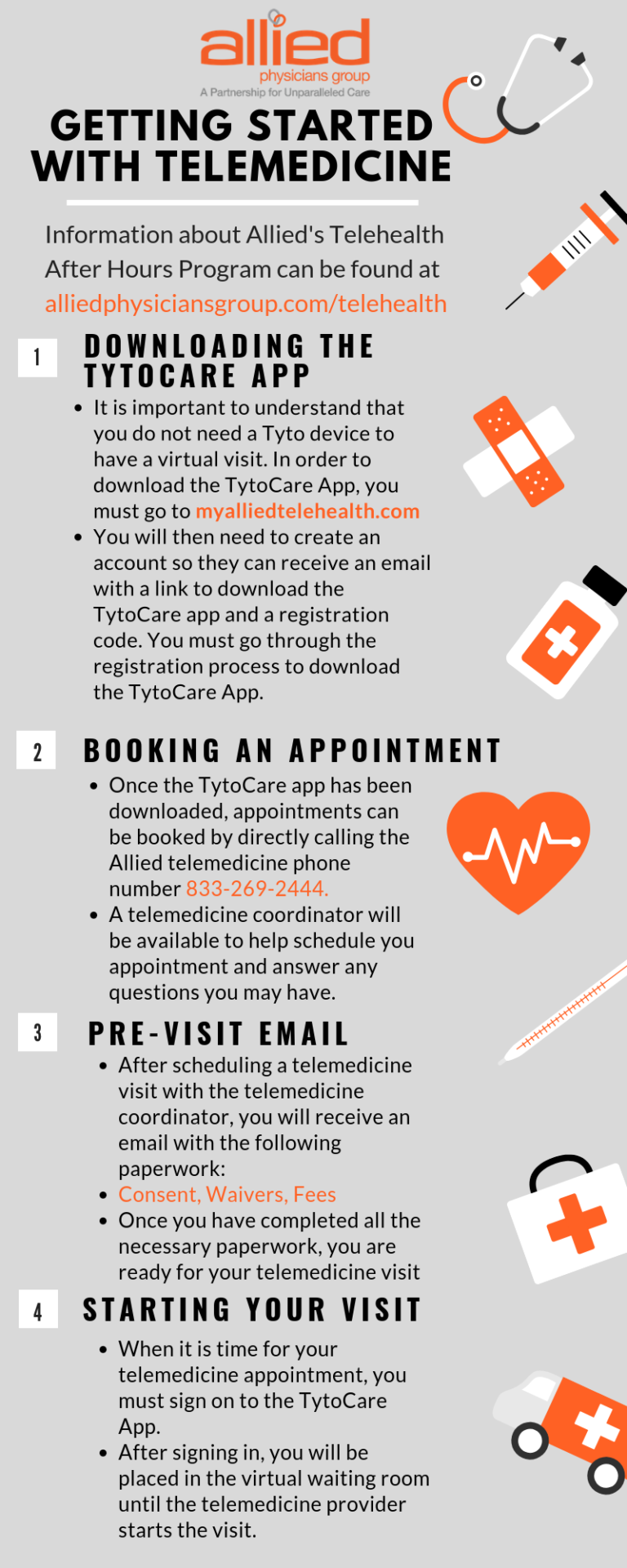
You can also save time with pre-registration check-in! Not sure what that is?!
You will receive an email prior to your child's appointment. Pre-register through that email and you are ready to go as soon as you walk into the office. No need to worry about filling out forms, no orange pad. Your hands will be free as you wait for your child to be called back.
For more information or questions for Peconic Pediatrics,
contact them via phone at 631-722-8880
Or via their website contact form.
You can also follow Peconic Pediatrics on Facebook!



